Recalling the sent Email is possible now.
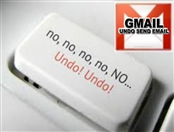
• “Opps! I sent mail to wrong recipient.”
• “Oh no! I forgot to attach a file before sending the mail.”
• “I attached a wrong file.”
• “I forgot to read message before sending.”
There are lots of reasons which we realize that we have sent a wrong email. Email was like a bullet and send button was like trigger, once shot, it was not possible to cancel sending the email. But Gmail has now started this option which will cancel sanding email within thirty seconds of sending.
To use this facility, user has to make some changes in account setting. On very left side on the top of the screen, there is “account settings” option. Enter setting option and very first option is “general setting,” scroll down and few rows down you find undo “send option.” If it is unchecked, click on it to activate it. There will be four options in it’s subcategories – 5 seconds, 10 seconds, 20 seconds and 30 seconds. It is recommended to select 30 seconds option. This will enable you to cancel sending within 30 seconds of sending the mail, i.e. mail will not be delivered to the addressee. Do not forget to save your settings before you move out of this menu. “Save changes” button is at the bottom of the page, so scroll down to find it.
Now you can cancel a wrong email within thirty seconds of sending it. It’s very useful feature which is first started by Gmail. The unsent message remains in your outbox which can be sent later after making changes or it can be discarded as well. So, all email users, it is recommended to activate this good feature to prevent incomplete or wrong email.

 Currency Convertor
Currency Convertor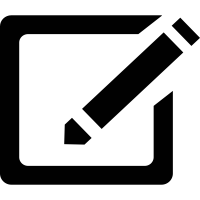 Post an article
Post an article Gobind Bhaghat
Gobind Bhaghat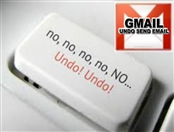
 sending...
sending...




