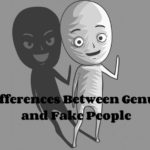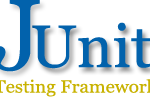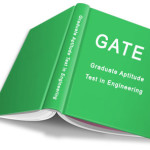Hackers are looking to strike you, beware while using online applications.

The use of internet & bank applications has eased various banking & financial transactions. Of course, being time saving as well as user friendly; use of net & mobile banking has surged in last couple of years. With the tendency of online transactions increasing, more people are becoming prey of fraudsters especially the new users. The spread of online transactions has brought along unscrupulous entities to defraud people on the web. At times such attempts result into monetary loss. Here are some precautions one should practice while transacting online.
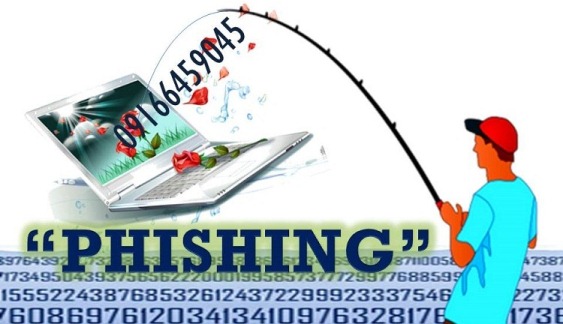
Use updated firewall, antivirus and antispyware software on your computer – An updated antivirus blocks any malicious software or pop-up to run. There are several application which can allow hackers to steal any secret information of your transactions.
Encrypt the wireless connections used at home.
Avoid using public Wi-Fi – Public Wi-Fi at railway station or at any place may allow attackers to access your device and install any malicious spyware.
Create a strong password which is tough to guess. Usually people use their date of birth, surname, place of residence etc. in passwords. Try to avoid those. Experts say passwords should have upper and lower case letters, numbers, special characters etc.
Have different passwords for different types of online transactions. This way even if one of the passwords is compromised, others would probably be safe.
Protect your passwords and online PINs and never share them with others over in phone, SMS, social media platforms etc.
While transacting online, avoid clicking on a link to go to your desired website. Instead find the web address and go to the page. Often phising attempts are made to steal sensitive information through links in emails, SMS, pop-up ads etc.
Always be careful about emails asking for confidential financial information. You may receive call which might ask for your personal details and banking details of card number or OTP. It’s pretended that call is being made from your bank or any government body. The government, Sebi, RBI and other regulators never ask for password, card numbers etc.

 Currency Convertor
Currency Convertor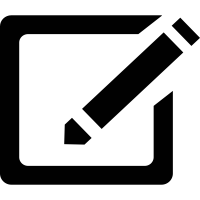 Post an article
Post an article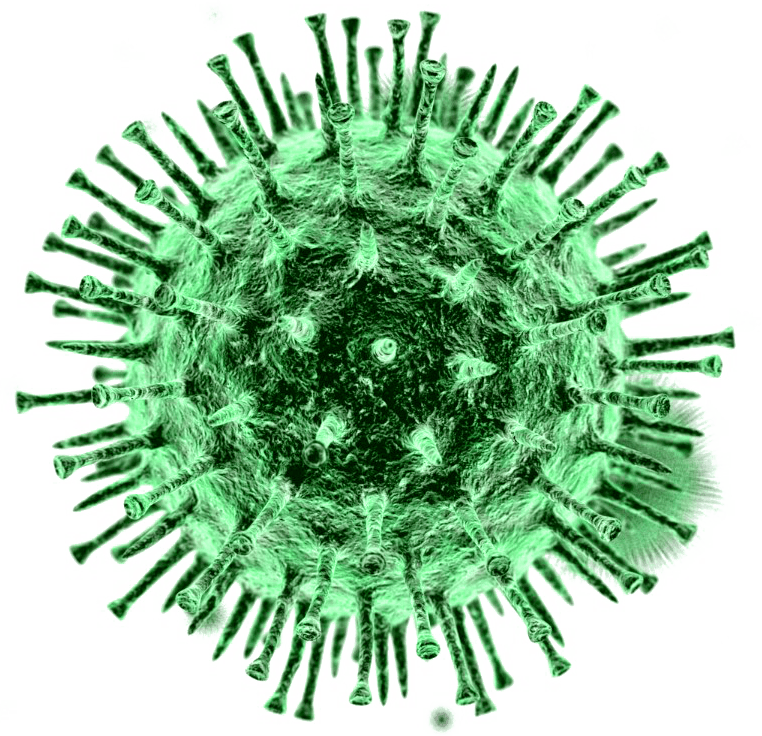 Covid19 Updates
Covid19 Updates eLive Today
eLive Today
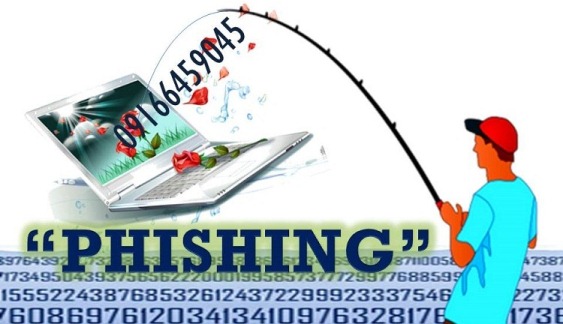
 sending...
sending...