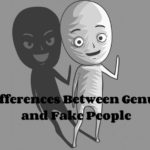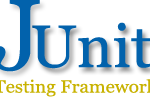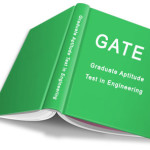Slow data speed? These easy steps can increase data speed on your smartphone.

Slow data connection is a real turn off as we are not able to browse properly and download our favourite content. But what if we told you that you can improve your data connection speed with some simple steps? Yes, you read it right. You can improve your internet experience by following some really simple steps. Keep reading to know that how you can speed up your data connection.
Download the right browser – Google Chrome is one of the best browsers available for Android. It can sync across multiple devices for a seamless internet experience. It also remembers all your passwords and bookmarks. However, Chrome takes up a lot of space as well. So we’ll recommend a service that offer memory saving features, such as the Opera Max. With its third-party VPN service, you will be able to save data on social media browsing, video and audio playback, and other things. Moreover, it also monitors your apps, to see which app is consuming the most data and manages your data consumption accordingly. There is also a lighter version called Opera Mini.
Disable images in browser – In order to experience a faster internet connection, try keeping the browser in text-only mode. All browser apps available on the Google Play store do not support this functionality, but it can be found in the Settings menu easily. Once you turn your browser to text-only mode, it will prevent the images from getting loaded. This will increase network speeds quite a bit.
Clear cache – Cache is one of the major issues which make your device slow. This is one of the common problems of phones running older version of Android. Having a stuffed cache can slow down everything about your phone, including internet browsing experience. So in order to have better internet connectivity, just clear the cache. Go to your phone’s Settings > Applications and select the app whose cache you want to clear. You can also install an app cache cleaner, which will clear the cache of all the apps at once.
Uninstall memory hogging apps – There are many apps available which take up lot of space and also run in the background, making the phone sluggish. Some widgets also tend to be bigger offenders when it comes to memory use. So, in order to have a better and faster internet experience, just get rid of those widgets and also uninstall the apps that you don’t using actively.

 Currency Convertor
Currency Convertor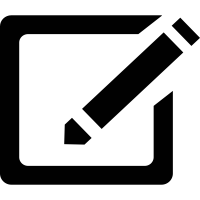 Post an article
Post an article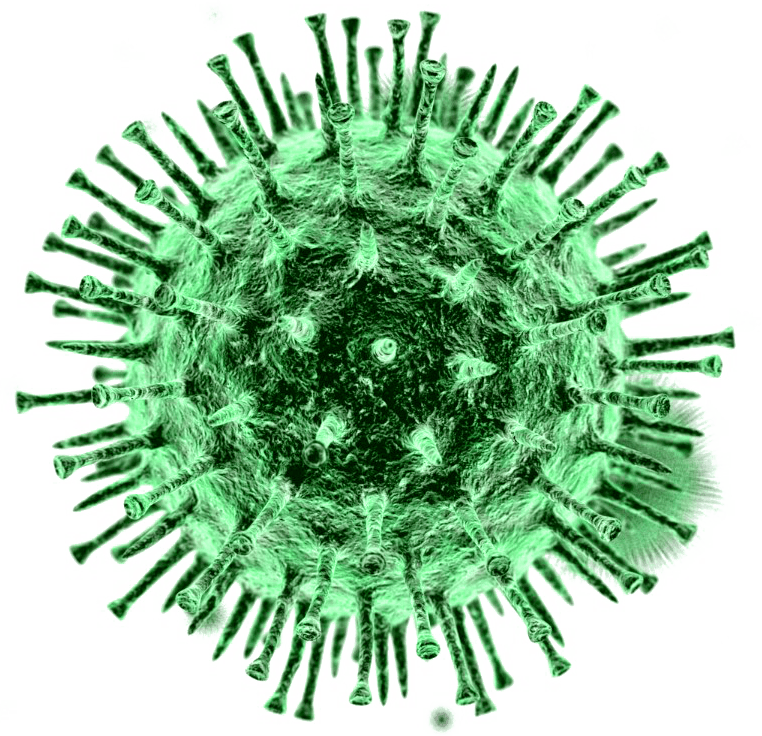 Covid19 Updates
Covid19 Updates Harshdeep Singh
Harshdeep Singh
 sending...
sending...