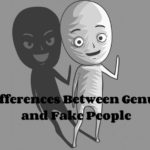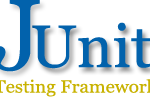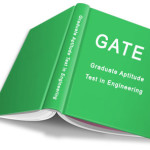Some tips which help your smartphone to save battery consumption.

Smartphones remain with us throughout the day and after every few minutes it’s general to use phone for any reason say it to be make or receive calls, checking mail, using any app, texting etc. A fully charged phone in the morning becomes on low battery as day passes according to the usage. Imagine you are travelling and got late in returning to home, rather say to charging point, and your battery is draining out rapidly. Having a phone without charged battery makes us disabled. There are some ways through which we can control consumption of batter to some extent and your smartphone will last long on battery backup.
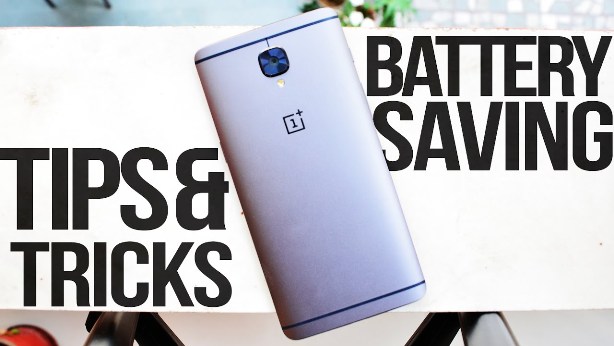
Turn off vibration and haptic feedback – We like the mild vibrations while typing on the smartphone keyboard. But they absorb a good amount of battery because we spend a lot of time on typing throughout the day. Besides, if you don’t need to get notified by vibration, then turn the `haptic feedback’ off as it actually takes more battery power to vibrate your phone than it does to ring it.
Go for Black coloured wallpapers – If your smartphone boasts an AMOLED display, then applying black coloured wallpapers will help you save battery life. This is because pixels that make the AMOLED displays only utilize battery power to illuminate light colours and don’t need any energy to show black colour. Simply put, the more dark or black pixels you have on your AMOLED display, the less power it consumes to illuminate them, thus saving the battery.
Customize which apps can use location – Most of the apps that are installed on your smartphone constantly track your location. But keeping it on throughout the day while you don’t need location tracking will simply kill your smartphone battery. Turn it off while you are just using your handset for watching videos, sending emails and apps where you don’t need location tracking.
Don’t miss on Android updates – Updating apps might seem to be a cumbersome task, but it actually helps in improving the overall smartphone performance and battery life. This is because developers keep updating apps to improve on battery and memory optimisation. So make sure your smartphone has the latest version of apps installed.
Remove on-screen widgets – Android operating system is all about widgets that offer tons of information on your smartphone displays. It is a good thing to have everything on screen; however, it plays havoc on your smartphone battery. Delete the widgets that are placed to offer information not required throughout the day and still fetch data from internet such as weather apps, stock apps, scoreboards etc.
Turn off auto-sync – Apps such as Gmail, Twitter, calendar, constantly refresh themselves to offer the latest information. This is required if you just cannot afford to miss important information, but also takes a toll on battery life. Go to Settings > Google account and turn off auto-sync for apps you don’t need constantly updated.
Doze mode (Android Marshmallow) – Doze mode is the latest addition to Android OS and works on devices running Android 6.0 Marshmallow. You don’t need to do anything to use the new doze feature and basically there are no switches or settings to activate or deactivate it. Doze mode works in the background on Marshmallow devices and puts your phone in hibernation mode when it lies unused for a longer duration.
Check GPS, Bluetooth, NFC – Also, don’t forget to check on Bluetooth, GPS, Wi-Fi, NFC and mobile data if you are not using them. Switch off the Wi-Fi if you are connected on mobile data. The NFC feature may get turned on if you restart your NFC-enabled handset, so keep a check on this too.
Turn off ‘Always On’ Google hotword detection – Turning off Google’s Hotword detection will also improve your Android smartphone’s battery life. This prevents your phone from being always ready to listening for a command to perform a search function. Here is how you can turn it off: Go to Apps > Settings > Google Services > Search & Now > Voice > Click on ‘OK Google detection’ > Turn off ‘Always on’
Limit permissions – There are various apps installed in your smartphone which ask for permission to access SMS, calls, media, photos, locations etc. If you think a particular access is not required for a app, deny for that. For example, a cab booking app like UBER does not require access to your media files, so deny when your are asked to give permission.

 Currency Convertor
Currency Convertor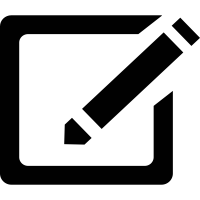 Post an article
Post an article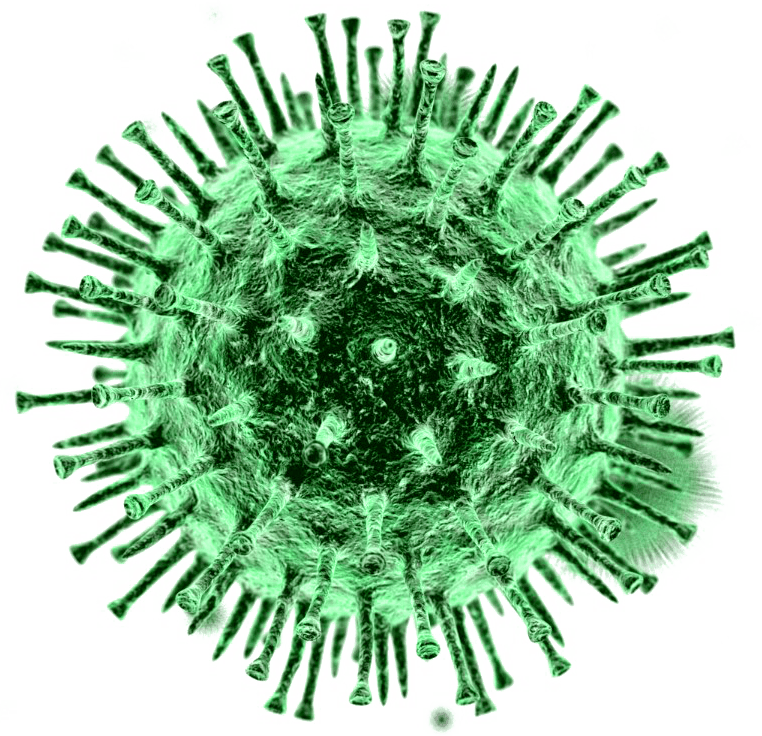 Covid19 Updates
Covid19 Updates eLive Today.
eLive Today.
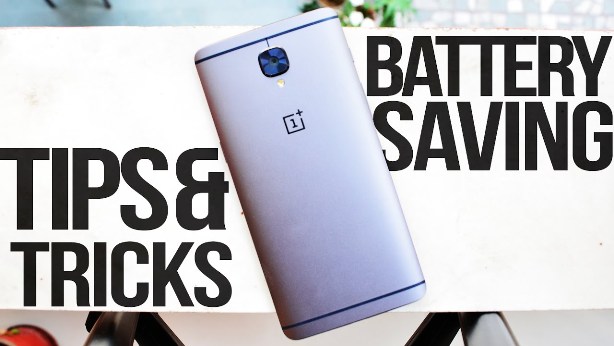
 sending...
sending...